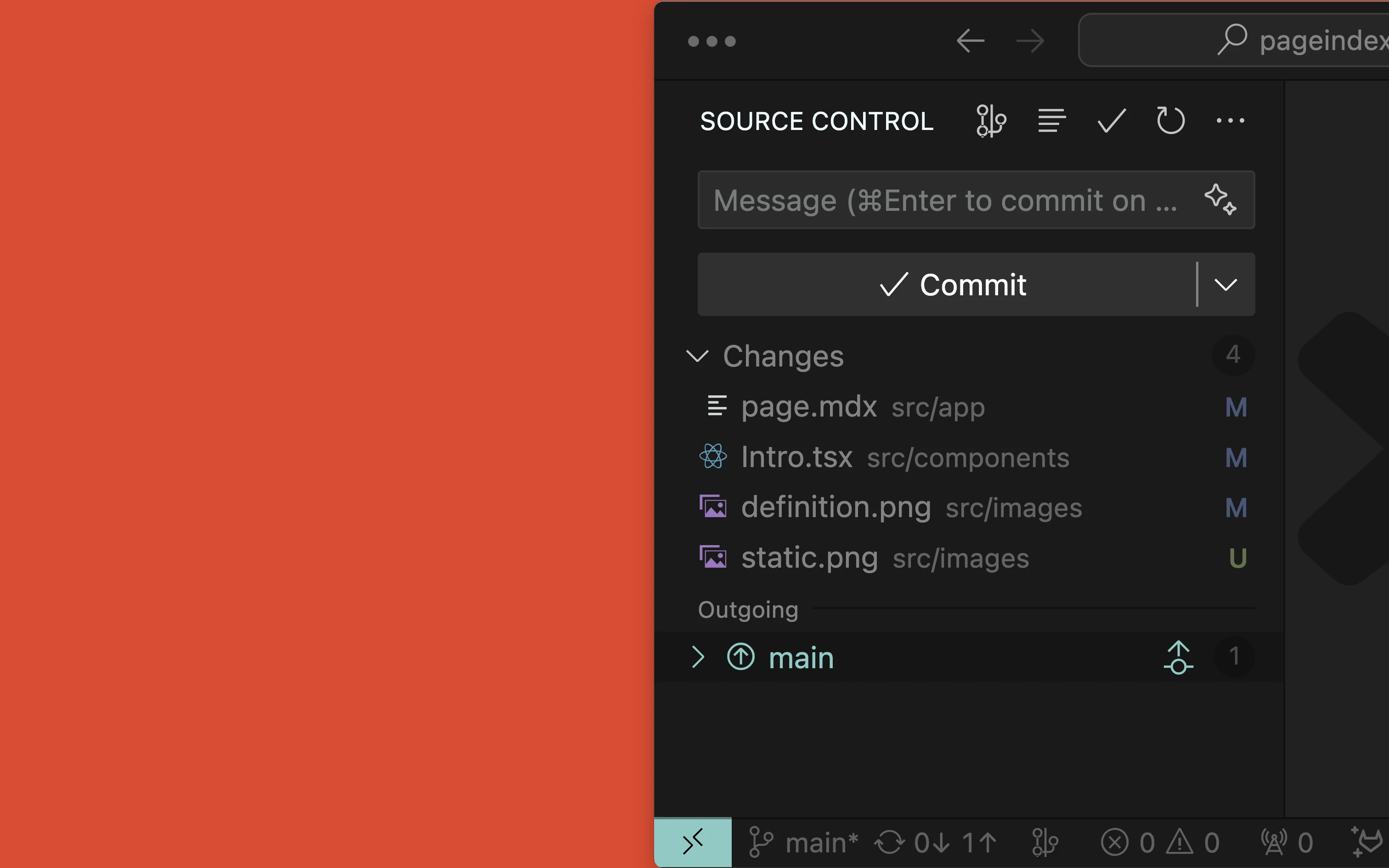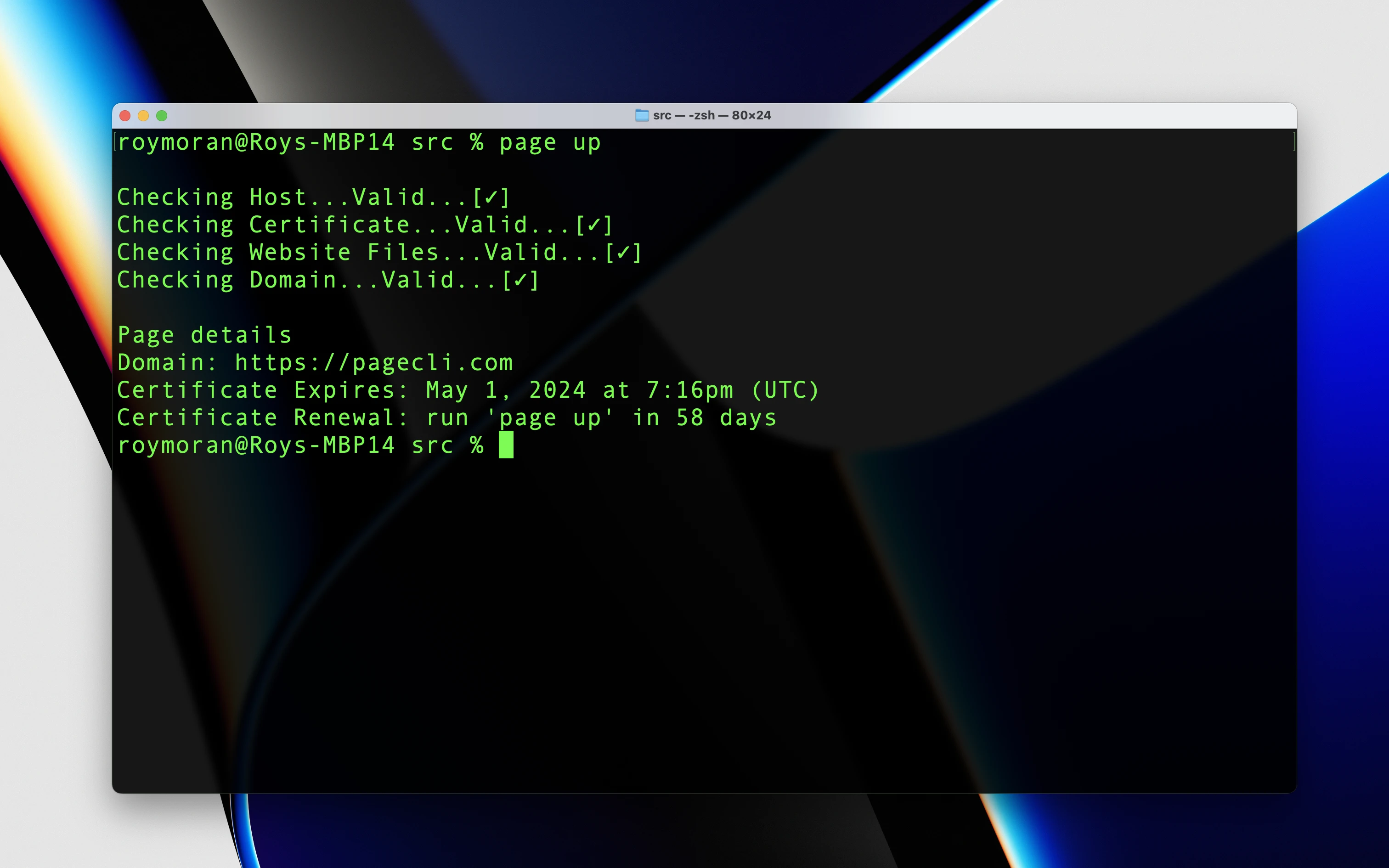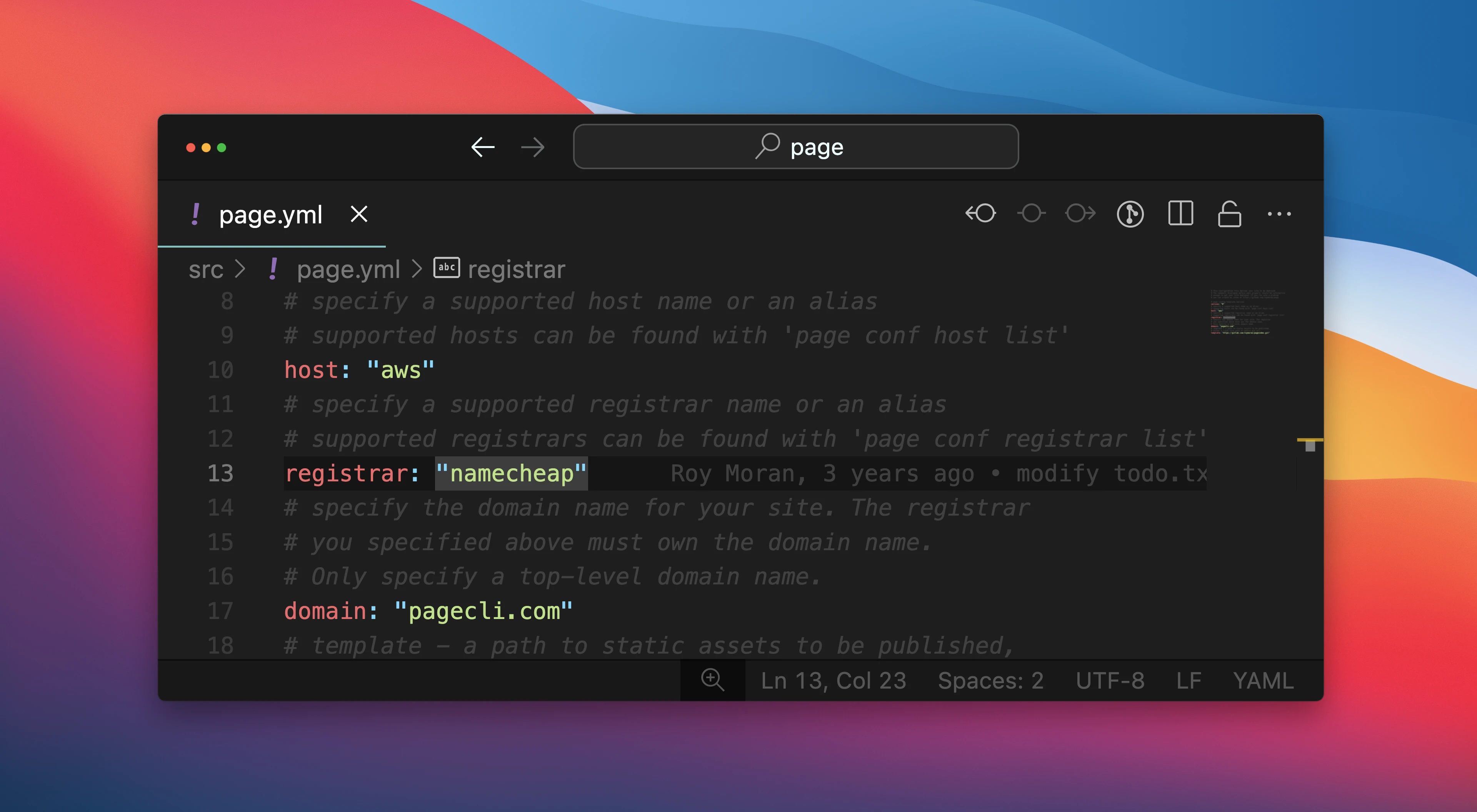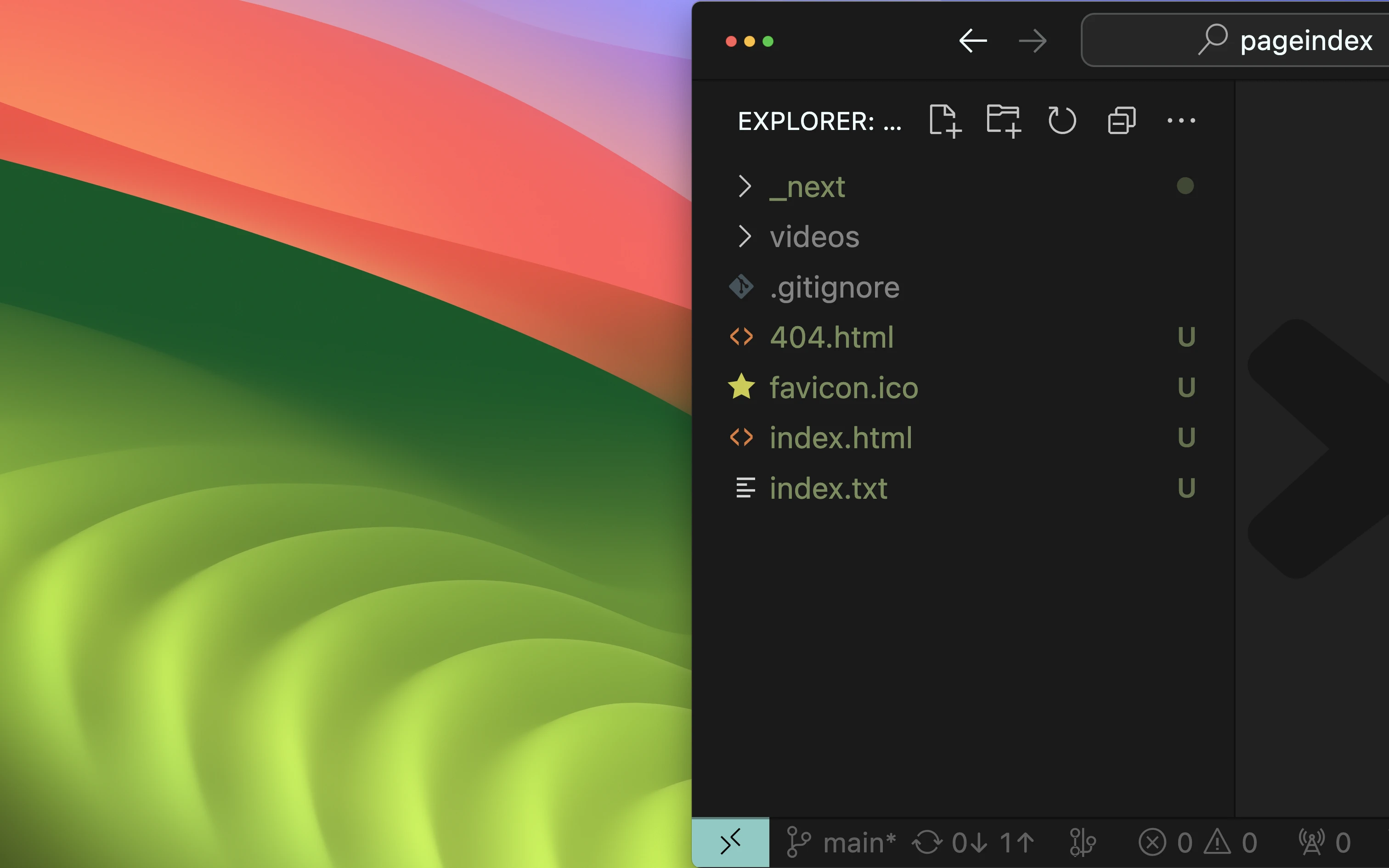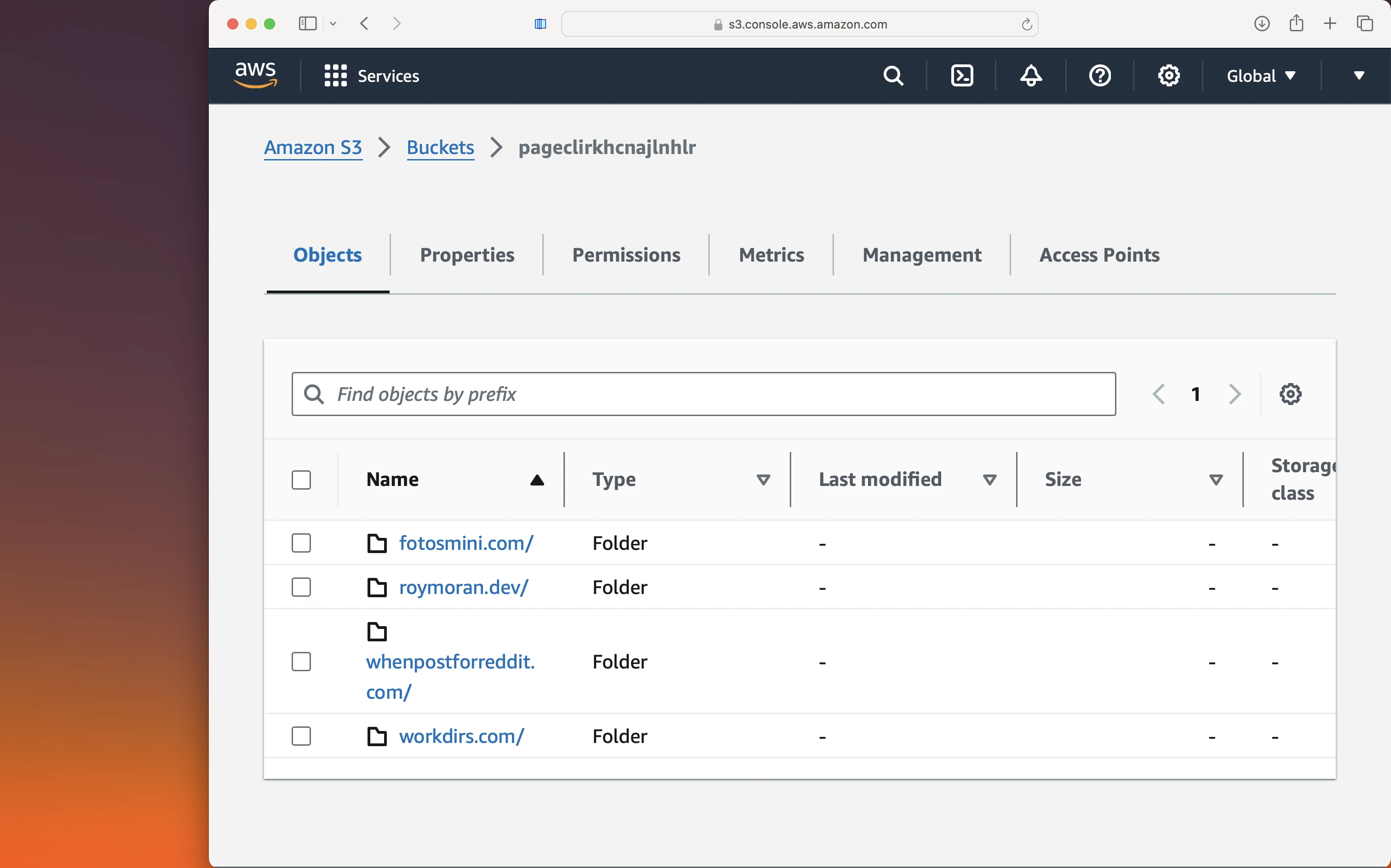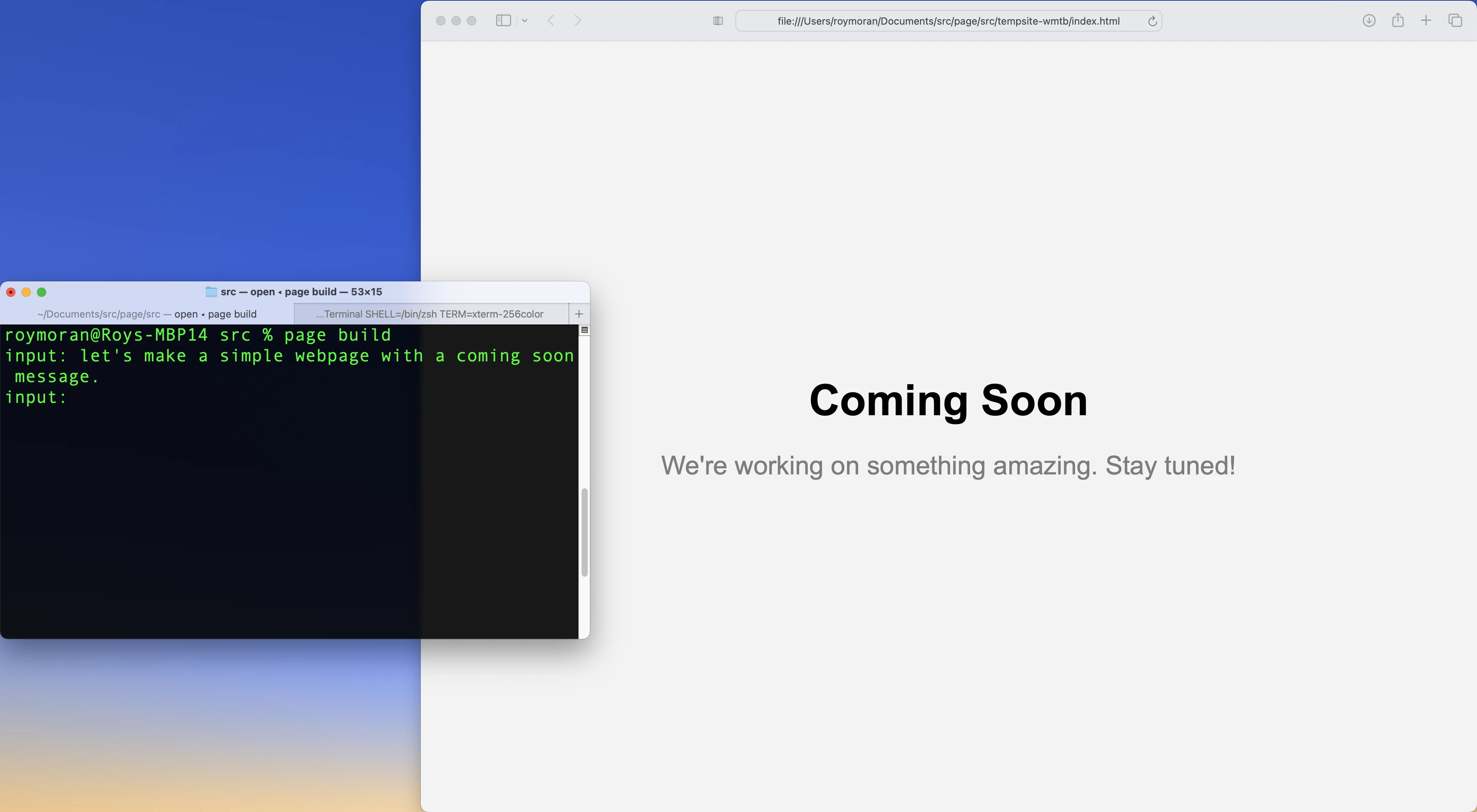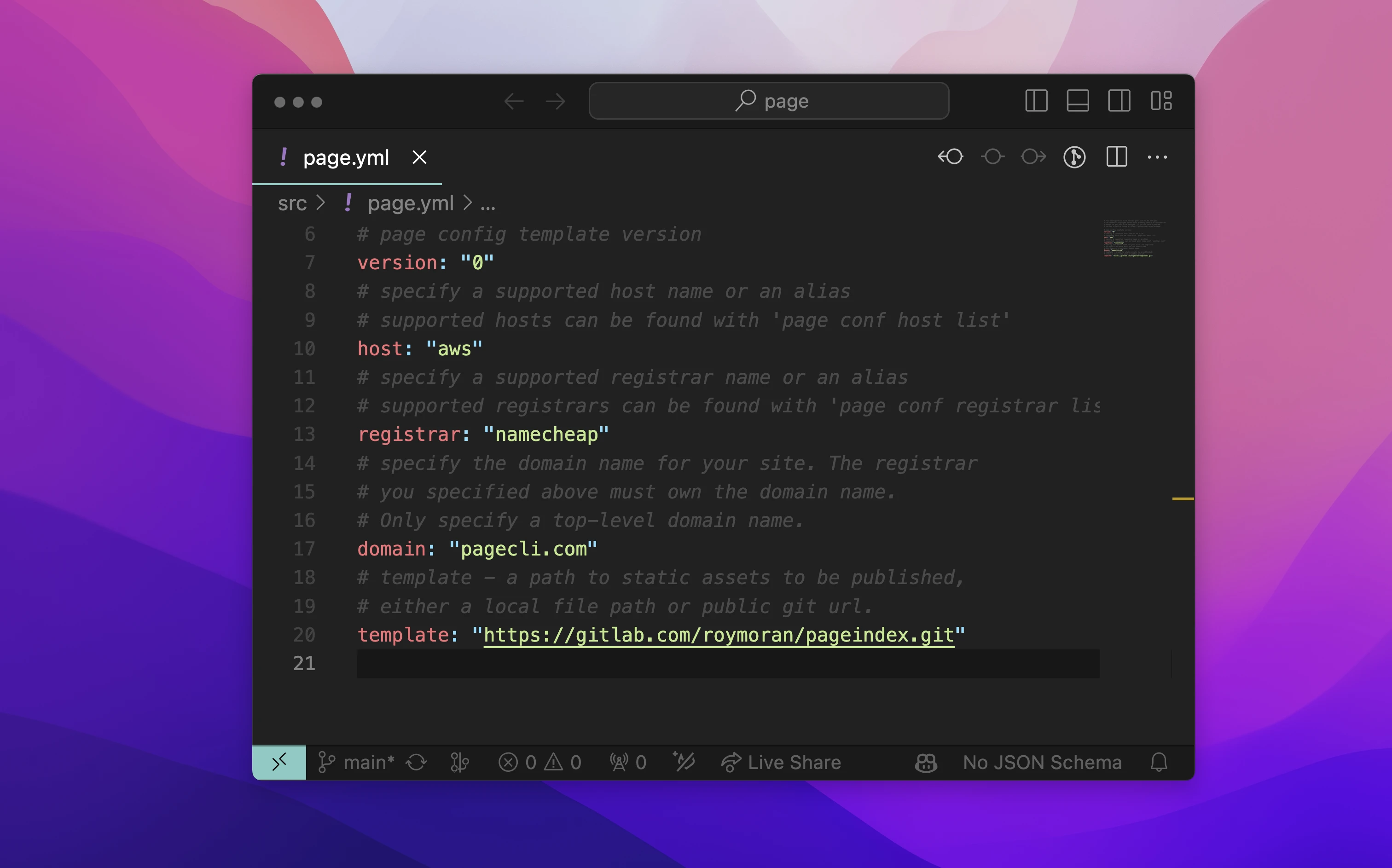
Deploy to Your Custom Domain Now Easier Than Ever
Your live website is described in its most essential form with a definition file, page.yml. By specifying your host, registrar, and the location of your website files -- you can go from buying a domain to a live website in 2 commands.
Run page new -- this creates your websites definition. Then page up -- this deploys your website.